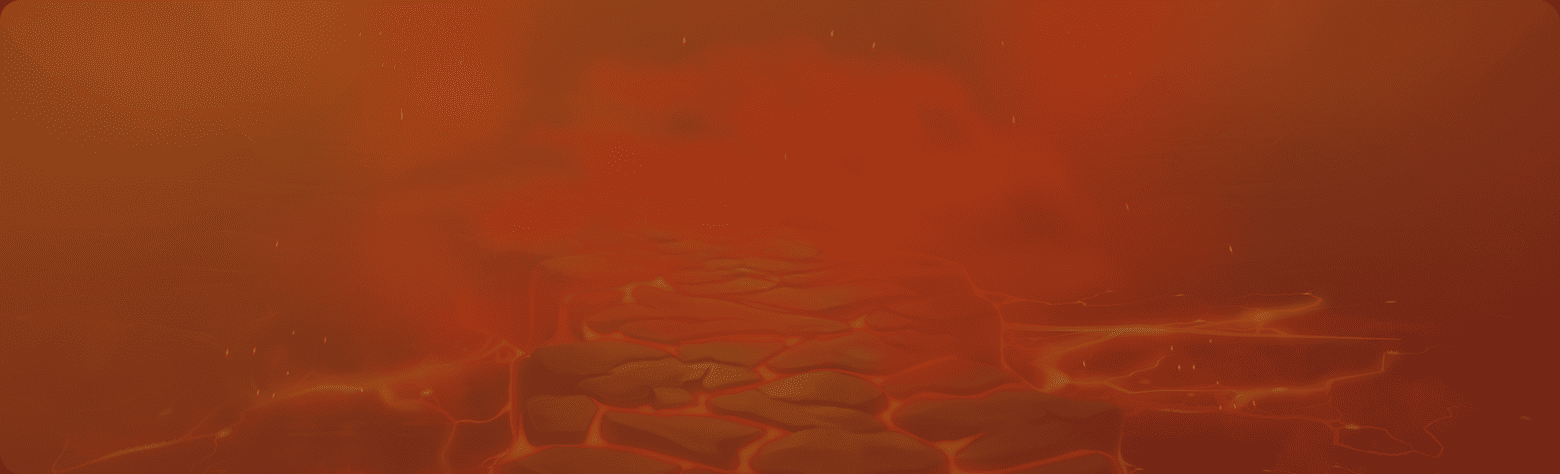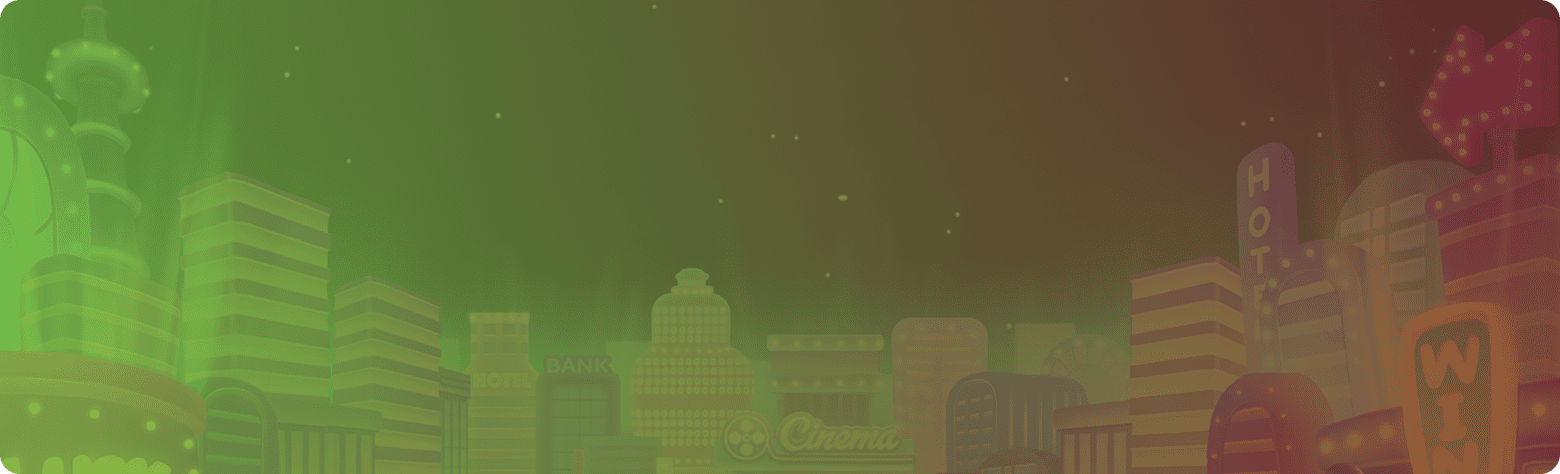AzurSlot Casino is the latest entrant in the iGaming world. And if you talk about making a statement, then the casino’s mobile app is enough to turn heads.
It’s fast, responsive, and clearly built for the kind of player who knows what they want — and wants it now. From lightning-quick sign-up to smooth navigation, the AzurSlot App doesn’t waste a second.
It’s no surprise that it’s already climbing the ranks among the top casino apps. This is mobile gaming designed for the way people actually play: on the go, on instinct, and without delays.
General Information About the AzurSlot Casino App
AzurSlot is a modern online casino that doesn’t just work on mobile — it was built for mobile life. The AzurSlot App brings together a sleek interface, lightning-fast performance, and simple registration options, including one-click sign-up with your Google account.
Here’s a snapshot of the AzurSlot App:
- App Name: AzurSlot Casino
- Developer: GBL Solutions N.V.
- Release Year: 2025
- Available Platforms: Android and iOS
- Download Type: Direct download from the website using APK and IPA files
- App Size: 120 MB
- Game Library: Full access via the ‘temp install’ feature
- Security: SSL encryption and two-factor authentication login
- License: Curaçao eGaming
- Customer Support: In-app live chat and email
- VPN Access: VPN-Friendly
- Promotions: Exclusive in-app promotions are available
- Subscriptions: None. The app is free to download and install
- Updates: Automatic updater
Mobile App for iOS
The AzurSlot iOS app offers the full casino experience. Do not expect it to be a watered-down version of the desktop site. Downloading and installing the app is also very simple.
However, it is a bit different, as it will not be done via the App Store, but rather through the AzurSlot website. Don’t worry — it is safe.
How to Download and Install
To download the app on your iPhone or iPad, follow the steps below:
- Go to the official AzurSlot website using Safari on your iOS device.
- Tap on the “Download AzurSlot App” banner or navigate to the iOS section.
- Click “Download for Apple Devices” and allow the IPA file to download.
- Go to Settings > General > Device Management and trust the developer profile to enable the file to complete installation.
- Once done, launch the app, register or log in to start playing.
System Requirements
- OS Version: iOS 12.0 or later
- Storage Space: Minimum 120 MB
- Internet: 4G, 5G, or Wi-Fi (VPN supported)
Compatible Devices
The app works smoothly on most Apple devices, including: iPhone 8 and newer, iPad 5th generation and newer, and iPhone SE (2nd Gen) and later.
Sign UpMobile App for Android
Android users get as much love from AzurSlot as their Apple counterparts. The AzurSlot Android App packs a proper punch when it comes to delivering an exceptional mobile experience. Fast, intuitive, and designed for real gaming!
Since Google Play Store restricts real-money gambling apps, you can download the Android version of the AzurSlot App via their website. The process is simple, and it only takes a couple of minutes.
How to Download and Install
Follow the steps below to download and install the app:
- Visit the official website of AzurSlot on your Android phone.
- Tap on the “Download AzurSlot App” banner or navigate to the Android section.
- Click “Download for Android” and allow the AzurSlot APK file to download.
- If prompted, allow “install apps from unknown sources” to complete the installation.
- Once done, launch the app, register or log in to start playing.
If you have a Google account, you can skip the registration and log in using the one-click Google Sign-in. This will integrate your Google account and payments with your casino account for easier access.
System Requirements
- OS Version: Android 8.0 and above
- Storage Space: Around 120 MB
- RAM: 1 GB minimum
- Internet: Stable 4G/5G or Wi-Fi (VPN support included)
Compatible Devices
The AzurSlot App works perfectly on Samsung Galaxy S9 and newer models, Google Pixel 4 and newer models, Xiaomi, OnePlus, Oppo, and most modern Android phones and tablets. Basically, if your phone’s not ancient, you’re good to go.
Sign UpMobile Casino Games
Download AzurSlot App and see why everyone’s talking about it. You get full access to the entire 5,000+ game library, along with exclusive AzurSlot promotions, seamless banking, and live support — all inside one clean, powerful app.
What makes it even better? The app uses a smart temporary install feature, so games load when you want them and clear out when you’re done, keeping your phone light and running fast.
Here’s what’s waiting for you when you download the app:
- Slots: From classic reels to Megaways and Jackpot machines.
- Live Dealer Games: Blackjack, Roulette, Baccarat with real-time streaming.
- Table Games: Poker, Sic Bo, Craps, and more.
- Instant Games: Crash games, scratchcards, and mini-games for fast fun.
- Lottery & Virtuals: Bet on numbers, virtual football, racing, and more.
Each game is built to run smoothly on mobile, with touch-friendly layouts, sharp graphics, and almost no load time. Whether you’re playing for a few minutes or a full session, it feels fast, responsive, and made for you.
Sign UpMobile Website Version
Don’t want to download anything? No problem. AzurSlot’s mobile browser version is just as potent as the app. It works on iOS and Android, and you’ll still get access to everything, from sign-up and payments to live dealer games.
Here’s what you can expect:
- No installation needed
- Works through Safari, Chrome, or any modern browser
- Fully responsive design for smaller screens
- Supports VPN and crypto payments
- Quick loading even on average connections
The mobile version is ideal for those who prefer playing without cluttering their device with apps.
Sign UpQuestions And Answers
Can I Play With a VPN on the Azur Slot App?
Is the Azur Slot APK Safe to Install?